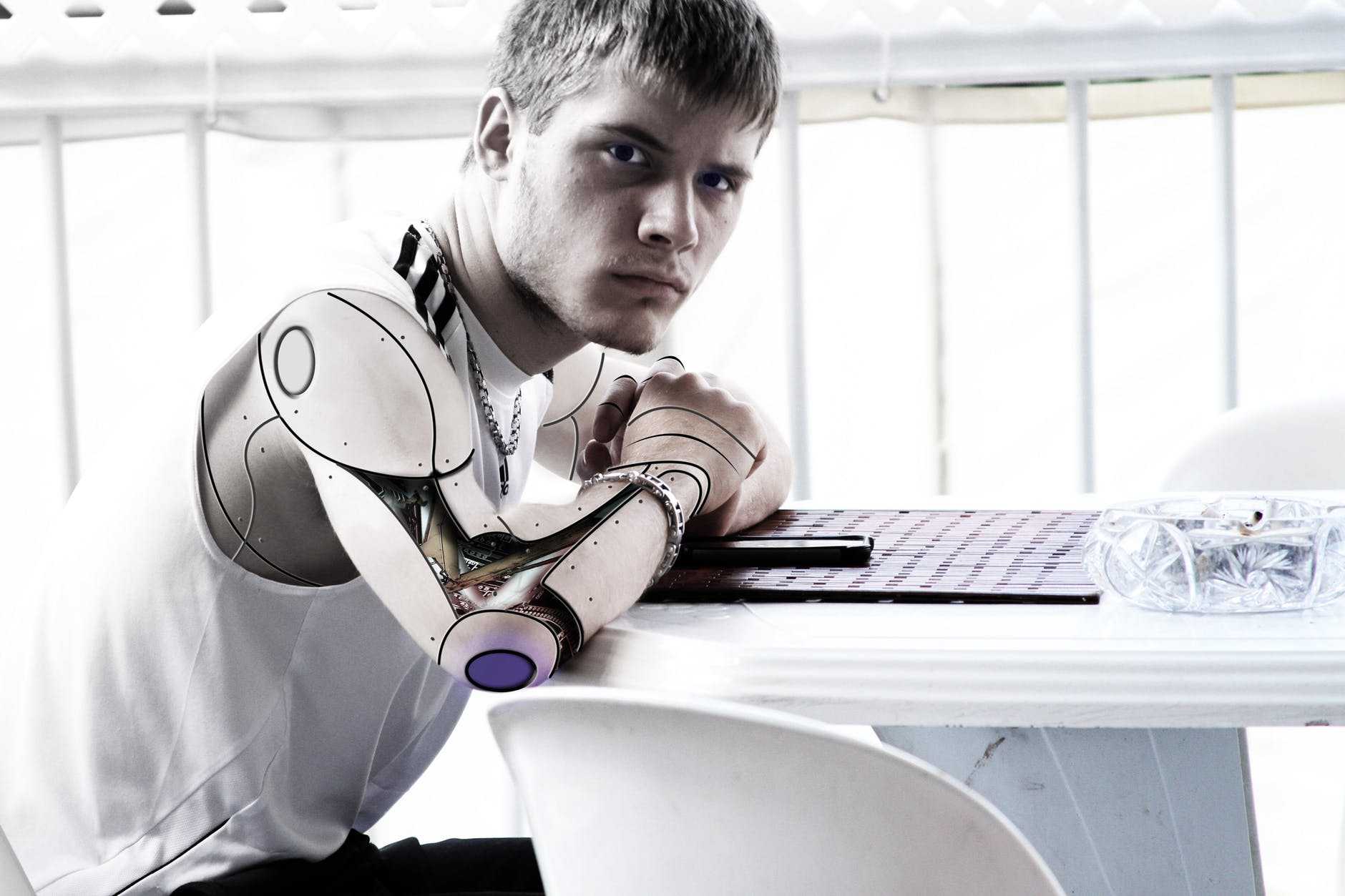Securing Your Digital Life – How to Lock Down Your PC and SmartPhone
Data breaches, hackers, software vulnerabilities – all these make easier for hackers to get access to your data. Advertising companies and social networks rely on your browsing habits to gather information about your browsing habits. Going online can be a nightmare if you do not know what you are exactly doing.
Here’s a few things to make sure that your information stays safe.
1. Get a Strong Password Manager
Using the same password everywhere is a nightmare case, especially when you have a lot of accounts. It is something that we often do because it is easier to remember the passwords. However, in case one account is breached, all your other account will also be hacked. Coming up with new passwords is also an issue. Hence, we have password managers.
Most browsers come with password managers, but using a third party one like LastPass or 1Password makes it easier to deal with multiple passwords for multiple accounts. Also, they work on smartphones too, making sure that you do not get locked out when on the go.
2. Remove Bundled Crapware

When you get a new PC or phone, a lot of programs come preinstalled in them. Of them, chances are that you will probably use a very few of them. These are often called crapware. Not only can they slow down your PC, some of them are simply malware, like Superfish, that came installed on Lenovo PCs. These can track your PC usage and mess with device encryption. Apple now allows removing bundled software from your iPhone. For Android devices, you need to root them first to remove bundled crapware.
3. Use 2FA
Also known as 2-Factor Authentication or Multi factor authentication, this method of signing in to your account considers “what you have” along with “what you know”. Usually, one needs to know your password to log in to your account. But with 2FA, one will also need to be in possession of another device that belongs to you to log in. This can be your smartphone, or a USB flash drive.
You can easily set up an authentication app on your smartphone and pair it with all your accounts. Every account will have a unique code that changes every 30 seconds. Once you sign in with your password, you will need to provide the code for the corresponding account from your smartphone’s authenticator app to complete the sign in.
4. Use full disk encryption
Full disk encryption is commonly used in enterprise scenarios. However, with consumer PCs too, you can use full disk encryption on your Windows, Mac or Android device. Full disk encryption ensures that even when your device is stolen and the disk is taken out, the data cannot be recovered.

It is recommended that you encrypt both the system partition as well as other partitions where personal data is stored. Full disk encryption may slow down the device a little bit. In most cases, it is not even noticeable. If the operating system partition is encrypted, it can be unlocked during boot using a PIN, a password, or a USB flash drive containing the key.
5. HTTPS Everywhere can make browsing safer
HTTPS Everywhere is a plugin that is available for most popular browsers that make connecting to most major websites a lot safer. HTTPS Everywhere forces the browser to use HTTPS instead of HTTP by finding a certificate online. HTTPS makes sure that the data transferred between you and the server stays encrypted and even if a man in the middle reads that data, it would not make any sense to that person.
6. Uninstall Java and Adobe Flash
Java and Adobe Flash are two very commonly exploited web plugins. Adobe Flash is so exploited that now most browsers keep it disabled by default. Also, most major websites have moved away from Adobe Flash when it comes to animations.
Same goes with Java. It was commonly used to run applets in the web browser. But it was also exploited a lot. Also, in many PCs, both Java and Flash are usually outdated, making them vulnerable to attacks.
7. Use Tor whenever you can
Tor or “The Onion Routing” is a method of redirecting internet traffic via relays so that your ISP or other people in the middle do not know what website you are accessing. Tor is frequently used to access the dark web, but it is also used to circumvent government censorship and surveillance. Tor browser, when paired with HTTPS Everywhere makes it almost impossible to track your online activity.
8. Update your device as frequently as possible
Software updates are often made to patch security holes in your system. This hardens your device against attacks. As a matter of fact, software updates are often more effective than anti-malware programs in keeping your device secured.
9. Use ad-blocking software
Ad blockers, such as Adblock Plus, uBlock Origin or Adguard are available on most browsers on all devices and they are a simple and effective way to make sure that your online browsing behavior is not recorded. As the name implies, they also block most harmful ads.
10. Use VPN when on public Wi-Fi
Public Wi-Fi are very much prone to hacking. A hacker may steal your personal data even without you noticing as everything happens in the network level. It is highly recommended not to use free public Wi-Fi networks at all, but if you do, use a VPN service from your phone or PC. A VPN or a Virtual Private Network tunnels your internet traffic through secure channels making it difficult for others to steal your data.