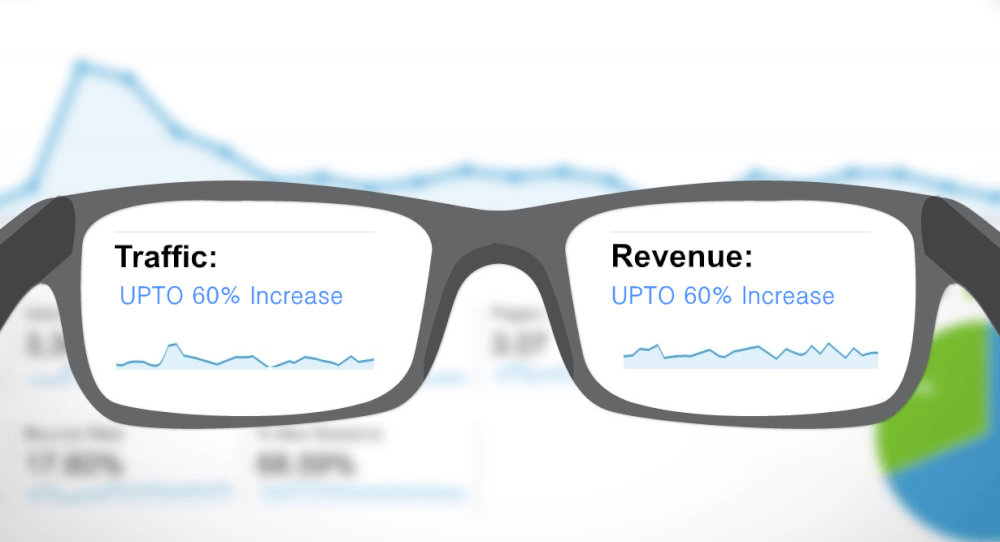How to Make Sure That Your Laptops Battery Will Last Longer?
Many people buy laptops so that they can have a computer to use while they are on the move. There are all types of chargers available to help you out in this endeavor but there are also times when you are unable to use any type of power source to make use of these chargers. That is when the laptop really depends on the life and longevity of the batter.
Many of the retail laptops are sold on a power setting that allows the computer to last over 4 hours in some cases. This is why many people complain of having a slow laptop that should not be that slow. This setting is impractical in most situations because more and more programs are becoming power hungry. This is why wall chargers and car chargers are so important.
When you have to use you laptop on the go however, you might not be about to use a car charger in some situations. This is when you need to learn how to properly conserve your laptops battery while you are using the computer.
The most power-hungry part which takes probably the most power from your laptop battery is the screen. Screen takes huge power to keep the display bright. You can save huge battery power by lowering the brightness. If you are on windows 10, click the “battery” icon, Go to “Power & sleep setting” and change the figure.
The second thing that you can do even right now is to make sure that the backlight on the laptop is on the lowest setting possible. The backlight really only helps when you are fighting the glare of a powerful light such as the sun. Other than that it can stay on the lowest setting and not affect what you are doing on the laptop.
Most laptops comes with built in Wi-Fi capabilities. Wi-Fi drains battery power in two ways. First if it is connected, it takes batter power to function or secondly, if it is not connected, it continues to look for networks which also takes much batter power. If you are away from Wi-Fi zone and cannot use it, you can turn off Wi-Fi. Most laptop have a dedicated button to do it. Know more about laptops from Bestprogramminglaptop.com.
Another thing you can do is limit the amount of programs that startup when you turn your computer. This will make more efficient use of the processor. If you have too many programs running then you will waste processing time on programs that you are not even using. This will also increase the time that the processor is at full throttle. This is when the processor drains the maximum amount of energy it can drain. If you have Windows you can limit the throttle of the processor to your desired percentage. This option is located in the power options under advanced settings.
The major power drainer is the disc drive. The disc drive for CDs, DVDs, and Blu-Ray Disc can drain an enormous amount of energy from the battery. It would be best to use a USB drive to access any media if you can. Refraining from using you disc drive can double the time you have available away from a power outlet.
How do you take care of your laptop battery to last long? Let me know in the comment section.